Oracle Process Help by Module
Accounts Payable | Accounts Receivable | Benefits | Grants Management | Help Desk | Human Resources | Labor Distribution | Payroll | Purchasing | SUNY IFR/Cost Sharing | Supplier File
Accounts Payable
Create a Prepayment Category Refund
Enter an AP Invoice Matched to a PO
Review and Modify a Supplier Record
Void, Reissue, Stop or Hold a Payment
Accounts Receivable
Add Comments to a Sponsor Invoice
Adjust Burden Cost (F&A, Agency Fees, and Fringe Benefits)
Approve and Release an Invoice
AR Attachments in the Grants and Accounts Receivable Modules
Cancel an Approved, Released or Accepted Sponsor Invoice
Create, Change or Add an Invoice Certification
Create, View and Delete a RF Federal Financial Report
Delete an Unapproved Sponsor Invoice
Placing Expenditures on Bill Hold
Query to Find an Advance Invoice Number
View and Print a Sponsor Invoice in Grants
View Expenditures on Bill Hold
Cash Receipts
Benefits
Change a Nonrecurring Earnings or Deductions Element
Change a Recurring Earnings or Deductions Element
Enter a Nonrecurring Earnings or Deductions Element
Enter a Recurring Earnings or Deductions Element
Enter a Recurring Element to Enroll a Fellow in a Benefits Plan
For all other benefits administration processes, refer to the Human Resources or Payroll Process Help, the Benefits Administrator Guide or contact central office benefits administrative staff.
Grants Management
Add or Change Project Credit Recognition Information
Add or Change Award Credit Distribution Information
Add or Change Committed Effort Information
Add or Change Cost Sharing/Matching Information
Add or Change Project Credit Distribution Information
Add or Delete an Attachment on a Project
Add or Delete an Attachment on an Award
Create a Project for an Award that Crosses Locations
Create Standard or Template Attachments
Enter New Reports and Submittal Information for Sponsor Required Reports
Enter OTPS Cost Share Expenditures Through Pre-Approved Batches
Modify Award and Project Budget
Modify Project or Task Information
Modify Standard or Template Attachments
Project Key Member Mass Update
Reverse a Preapproved Expenditure Batch
RF Payroll Encumbrance by Award
RF Payroll Encumbrance by Person Inquiry
RF Payroll Encumbrance by Project Inquiry
Run and Review the Award Summary Inquiry (RFASI)
Run and Review the Project Summary Inquiry (RFASI)
Transfer Labor Schedules for Renewal Awards
Help Desk
Human Resources
Attachments Human Resources and Payroll
Change People Information Personnel Data
Change Recurring Earnings or Deductions Element
Enter an Additional Assignment to an Employee's Record
Enter an Additional Job to an Employee's Record
Enter an Adjustment to a Leave Balance
Enter an IFR or Cost Sharing Record
Enter an Element for Paid Time Off (PTO)
Enter Paid Time Off (PTO) Leave Usage
Enter a Recurring Earnings or Deductions Element
List People by Special Information
Place an Employee on Leave of Absence
Reactivate a Terminated Record
Rehire or Reactivate a Terminated Person
Update an IFR or Cost Sharing Record
View Paid Time Off Accrual and Usage Balances
View Usage Detail for PTO, FMLA, or Military LOA
Labor Distribution
Attachments in Labor Distribution
Define Distribution Adjustments
Enter a Labor Schedule for an IFR or Cost Sharing Participant
Enter an IFR or Cost Sharing Record
Enter or Update an Employee Labor Schedule
Update a Labor Schedule for IFR or Cost Sharing Participant
Payroll
Assign Earnings Elements to a Fellow to Process Retroactive Payment
Change a Nonrecurring Earnings or Deductions Element
Change a Recurring Earnings or Deductions Element
Enter Additional Assignment to a Person Record
Enter a Nonrecurring Earnings or Deductions Element
Enter a Recurring Earnings or Deductions Element
Enter Bi-Weekly Hourly Encumbrance for a Person
Enter Hourly Time in Time Reporting System
Enter or Change a Payment Method
Monitoring Controls Over Payroll Processing
Process Retroactive Pay for a Salaried Employee
Query RF Payroll Check Inquiry Form
Reactivate a Terminated Record
Review Payroll Data in the KBACE Kube Manager
Save and Import a Custom KBACE Template
Purchasing
Attachments in the Purchasing Module
Create a Blanket Purchase Order Projection
Create a Blanket Purchase Projection
Create, Modify or Query Ship-to Bill-to and Direct Inquiry Information
Inquire on POs Creating a Balance Difference Using Oracle Purchasing
Modify or Cancel a Requisition
SUNY IFR/Cost Sharing
Enter a Labor Schedule for an IFR or Cost Sharing Participant
Enter an IFR or Cost Sharing Record
Update a Labor Schedule for IFR or Cost Sharing Participant
Update an IFR or Cost Sharing Record
Supplier File
Attachments in the Supplier Module
Create or Release a Supplier Hold
Review and Modify a Supplier Record