iExpense Training Materials
On this page you can access training materials to learn how to set up iExpense and how to use it based on your role. The following types of training materials are available:
- Job Aid - Reference information such as procedures and navigation instructions in a PDF format that gives users critical data on how to use iExpense.
- Watch It - A simulation of how iExpense performs that task or procedure with critical steps labeled so users can see what is going through the Flash movie output.
- Try it - A simulation of how this function works with the opportunity for users to practice and interact with iExpense.
Background Information: iExpense brochure | iExpense Overview | 10 Steps to Get Started | 4 Steps to Approving Expenses
Get Training on How To: Set Up iExpense | Submit Expenses | Approve Expenses | Audit Expenses
Set Up/Basic Functionality
|
Set Time Format |
|
|
|
Set Access Authorization |
||
|
Set Vacation Rules |
||
|
Create an Allocation |
||
|
Conduct a Payment Search |
||
|
Use the Search Feature |
|
For iExpense Users (Submit Expenses)
|
Create an Exense Report |
|
||
|
Enter Receipt-Based Expenses |
|
||
|
Enter Itemized Receipt-Based Expenses |
|||
|
Enter Per Diem Expenses |
|||
|
Enter Mileage |
|||
|
Assign an Allocation to an Expense Report |
|||
|
Modify an Assigned Allocation |
|
||
|
Apply an Advance to a Expense Report |
|||
|
Review and Submit an Expense Report |
|
For iExpense Approvers
|
Review a Submitted Expense Report |
|
|
|
Approver Options |
For iExpense Auditors
|
Complete Auditor Set up |
|||
|
Search and Advanced Search Auditor Options |
|||
|
Review a Submitted Expense Report for Auditing |
|||
|
Auditor Options |