SUNY Pre-Award and Compliance System Login
Important Security Update: 16-Character Password Requirement
To enhance security and protect against data breaches, the RF is introducing a new password policy:
- Effective Date: Starting February 5, 2024, all RF applications accessed via OneLogin Single Sign-On will require a password with 16 characters and additional criteria.
- Current Passwords: Your existing password will remain valid until February 28, 2024.
- Early Change Option: If you update your password between February 5 and February 28, 2024, you will not need to change it again on February 28.
- Action Required: Please ensure your password is updated by February 28, 2024, to avoid access issues.
For further guidance on how to update your OneLogin Password, please reference the OneLogin Password Update User Guide
For users accessing through the “All Other Locations” RF Logo below multi-factor authentication is now enabled. Reference the following materials for assistance:
- MFA Quick Start Guide
- MFA Implementation Details and FAQ
Choose ONE of the login methods below for SUNY Pre-Award and Compliance System (PACS).
Using Campus Login |
 |
 |
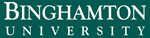 |
 |
Have a SUNY PACS account but not a campus account? (all except University at Buffalo)Click here to log in with your SUNY PACS account. |
Don't have a SUNY PACS account? (all except University at Buffalo)Click here to register. Registration is open to:
|
Questions? Contact Customer Services at (518) 434-7222